Modifiers for CPT codes: What are they and How do they work?
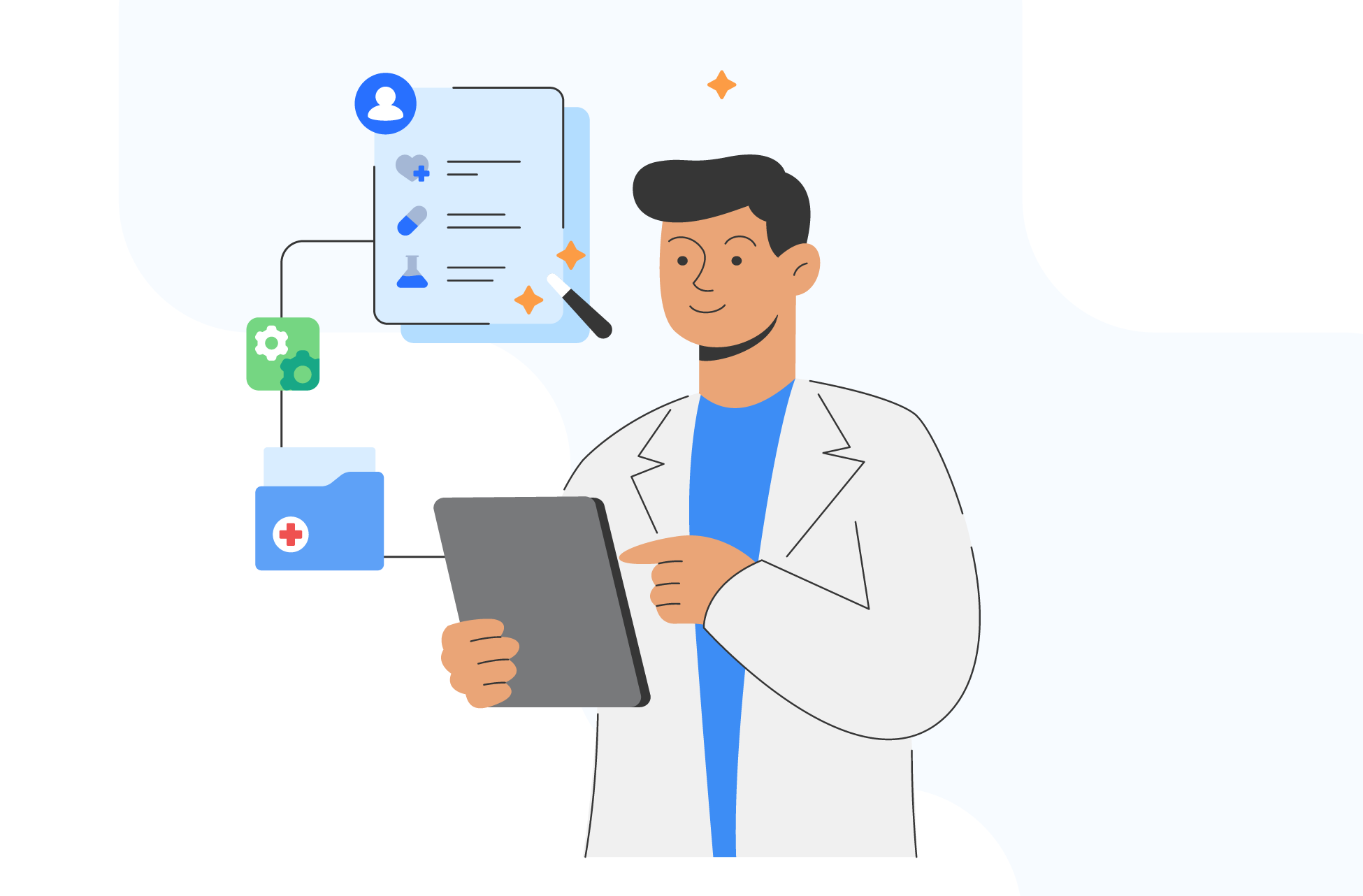
What Are CPT Code Modifiers?
CPT code modifiers are two-character codes (either numeric or alphanumeric) added to the end of a CPT (Current Procedural Terminology) code. These modifiers provide additional details about the medical procedure, service, or supply that has been provided without altering the basic meaning of the CPT code itself.
Developed by the American Medical Association, modifiers serve to give more precise information about the services rendered, ensuring accurate billing and proper documentation of patient care. They help in describing the nuances of a procedure, such as whether a service was more extensive than usual, performed by multiple providers, or took place in an unusual setting.
Modifiers convey a range of additional information:
Procedural Details: They indicate specifics like multiple procedures, repeat services, or part of a staged procedure (e.g., Modifier 59 for distinct procedural services).
Service Context: Modifiers can specify the context, such as a separate and significant evaluation and management service on the same day as another service (e.g., Modifier 25).
Technical and Professional Components: They distinguish between professional and technical components of services (e.g., Modifier 26 for professional components only).
Laterality: They can specify the side of the body on which a procedure is performed (e.g., LT for the left side, RT for the right side).
Overall, modifiers ensure that claims submitted for payment reflect the complexity and specificity of the care provided. By accurately using modifiers, healthcare providers can identify procedures performed, avoid misinterpretation, and ensure proper reimbursement for multiple procedures and other services.
Types of CPT Code Modifiers
Level I (CPT) Modifiers
Level I modifiers, also known as CPT modifiers, are numeric and are used to provide additional information about the performed procedures without changing their definition. These modifiers help specify the precise nature of the surgical or diagnostic procedure provided.
Commonly Used Level I Modifiers:
- Modifier 25: Indicates a significant, separately identifiable evaluation and management (E/M) service by the same physician on the same day as another procedure or service.
- Modifier 59: Used to identify procedures or services, other than E/M services, that are not normally reported together but are appropriate under the circumstances.
- Modifier 76: Indicates a repeat procedure by the same physician or other qualified healthcare professional.
- Modifier 77: Denotes a repeat procedure by another physician or other qualified healthcare professional.
Level II (HCPCS) Modifiers
Level II modifiers, also known as HCPCS Level II modifiers, can be alphanumeric or alphabetic and are used for items and services not included in the CPT codes, such as ambulance services, prosthetics, and supplies. These modifiers provide additional information for claims processing and help in identifying the procedure code more accurately.
Common Uses of Level II Modifiers:
- Modifier LT: Indicates a procedure performed on the left side of the body.
- Modifier RT: Indicates a procedure performed on the right side of the body.
- Modifier F1-F9: Denotes specific fingers on the hand (e.g., F1 for the left hand, thumb; F2 for the left hand, second digit).
By using these modifiers, healthcare providers can ensure accurate and detailed billing, which helps in appropriate reimbursement and reduces the chances of claim denials.
How to Use CPT Code Modifiers
Understand the Modifier's Purpose: Each modifier has a specific purpose and should be used only in appropriate circumstances by a qualified healthcare professional. Refer to the official CPT and HCPCS manuals for detailed definitions and instructions on procedure codes.
Placement: Append the modifier directly to the CPT code with a hyphen. If using multiple modifiers, place the “functional” modifier first, followed by any informational modifiers.
Documentation: Ensure that the medical record clearly supports the use of the modifier. Modifiers should only be appended when the documentation justifies their use.
Correct Usage of CPT Code Modifiers
- Modifier 25: When a patient receives a separately identifiable E/M service on the same day as another procedure. For example, a patient visits for a routine checkup but also has a significant issue addressed during the same visit.
- Modifier 59: Used to indicate that two procedures that are typically not reported together are distinct and separate. For example, performing a biopsy and removal of a lesion in separate anatomical locations during the same session.
Incorrect Usage CPT Code Modifiers
- Modifier 25: Incorrectly appending it to an E/M service when no separate, significant issue was addressed.
- Modifier 59: Using it to bypass National Correct Coding Initiative (NCCI) edits without appropriate documentation to justify the separate nature of the services.
Importance of Accurate Modifier Application
Impact on Reimbursement and Claim Processing
Accurate Reimbursement: Correctly applying CPT modifiers ensures that healthcare providers receive appropriate payment for the services rendered. Modifiers provide additional details that can affect the payment amount, preventing underpayment or overpayment.
Clean Claims Submission: Proper use of CPT modifiers helps in submitting clean and accurate claims, reducing the likelihood of rework and resubmission. This streamlines the billing process and minimizes delays in payment.
Maximized Reimbursement: Modifiers, including the payment modifier, can help in maximizing reimbursement by ensuring all the complexities and nuances of the provided services are accurately reflected in the claims.
Consequences of Incorrect Modifier Usage
Claim Denials: Incorrect or omitted modifiers can lead to claim denials, which necessitate rework and resubmission. This increases administrative burden and delays payment.
Payment Delays: Errors in modifier applications can result in delayed payments, impacting the cash flow of healthcare providers.
Audits and Penalties: Incorrect use of modifiers, especially those for distinct procedural services, can trigger audits by payers. Frequent errors might result in penalties, increased scrutiny, and potential loss of reimbursement.
Accurate application of modifiers is crucial for the efficiency and financial health of medical billing operations. Proper training, documentation, and verification processes are essential to avoid these pitfalls and ensure seamless claim processing.
Best Practices for Using CPT Code Modifiers
- Understand Modifier Definitions: Use Appendix A in the CPT manual to understand the definitions and appropriate usage of each modifier. This ensures that modifiers are applied correctly based on the specific circumstances of the medical service.
- Follow Documentation: Ensure that the medical record documentation supports the use of the modifier. Proper documentation is essential to justify the use of modifiers and avoid claim denials.
- Correct Sequencing: When using multiple modifiers, apply the functional modifier first, followed by informational modifiers. This practice helps in accurately conveying the details of the medical service provided.
- Stay Updated on Payer Rules: Be aware that different payers may have specific rules regarding the use of modifiers. Regularly check payer guidelines to ensure compliance and proper claim submission.
- Utilize Coding Tools and Resources: Use coding software, physician fee schedules, and resources like the NCCI edits to verify the correct application of modifiers and avoid errors.
- Continuous Education: Engage in ongoing education and training to keep up with the latest updates and best practices in coding. This can include attending workshops, and webinars, and obtaining certifications from recognized bodies like AAPC.
Quadrant Health is powered by clinical AI that is best-in-class. Supercharge your practice and provide your patients with evidence-based care using our platform. For more information about the solutions that Quadrant Health provides, click here. To request a demo or get in touch with our team, click here.